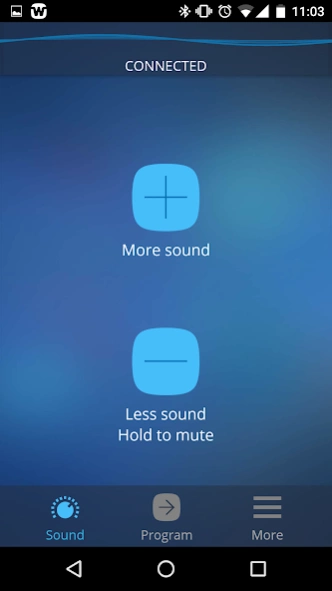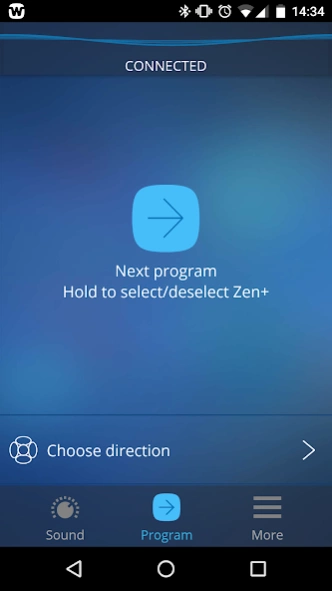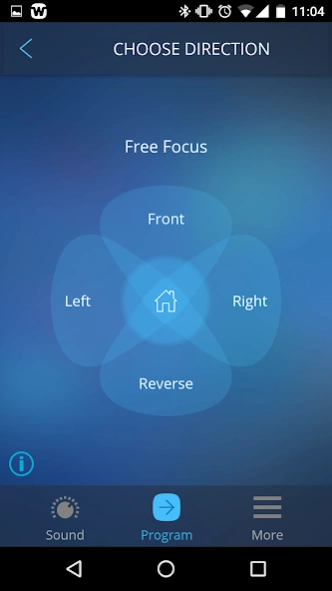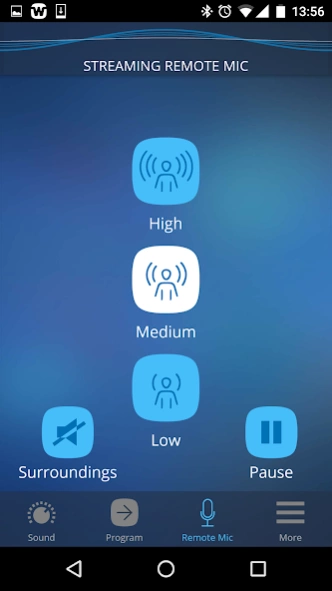COM-DEX 1.3.0
Continue to app
Free Version
Publisher Description
COM-DEX - The Widex COM-DEX app allow users to control Widex hearing aids via COM-DEX.
The COM-DEX app from Widex allows hearing aid users to remotely control their hearing aids via the COM-DEX hands-free streamer. COM-DEX streams high-quality sound to Widex hearing aids from mobile phones and from a connected COM-DEX Remote Mic.
With the COM-DEX App you can:
• Adjust volume settings, change programs or alter sound levels of Widex hearing aids via the COM-DEX
• Choose the directional focus of your hearing aids
• See COM-DEX and COM-DEX Remote Mic battery status
• COM-DEX Remote Mic controls: Pause/start stream, adjust microphone gain, surroundings on/off while streaming from microphone
• Boost the volume of streamed sound in settings menu
• Swipe screen support added (change active screen by swiping left/right)
• COM-DEX and COM-DEX Remote Mic Connection Guide
• Learn how to adjust sound, programs and sound direction with Usage Guides
• Learn basic hearing aid maintenance with instructional videos
• Locate nearest hearing care professional with the handy shop finder
• Use the mirror to help placement of hearing aids
If your current COM-DEX has firmware older than version 1.3.0 (e.g. 1.2.0 or 1.0.10):
Please consult your dispenser for firmware upgrade if you want to optimize your experience with
COM-DEX Remote Mic support or have access to the new features mentioned in “What’s new in Version 1.3.0”.
To verify your current firmware version on COM-DEX:
About COM-DEX
COM-DEX is a free app for Android published in the Health & Nutrition list of apps, part of Home & Hobby.
The company that develops COM-DEX is Widex A/S. The latest version released by its developer is 1.3.0.
To install COM-DEX on your Android device, just click the green Continue To App button above to start the installation process. The app is listed on our website since 2017-01-18 and was downloaded 13 times. We have already checked if the download link is safe, however for your own protection we recommend that you scan the downloaded app with your antivirus. Your antivirus may detect the COM-DEX as malware as malware if the download link to com.widex.comdex is broken.
How to install COM-DEX on your Android device:
- Click on the Continue To App button on our website. This will redirect you to Google Play.
- Once the COM-DEX is shown in the Google Play listing of your Android device, you can start its download and installation. Tap on the Install button located below the search bar and to the right of the app icon.
- A pop-up window with the permissions required by COM-DEX will be shown. Click on Accept to continue the process.
- COM-DEX will be downloaded onto your device, displaying a progress. Once the download completes, the installation will start and you'll get a notification after the installation is finished.